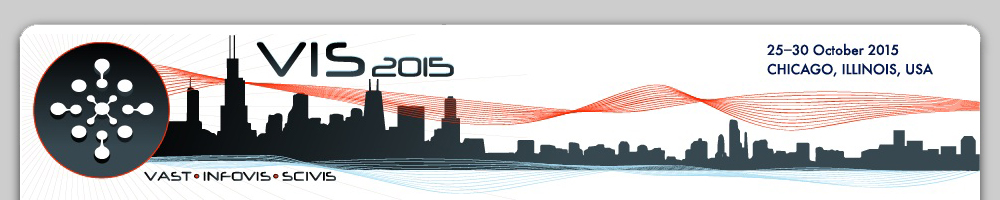
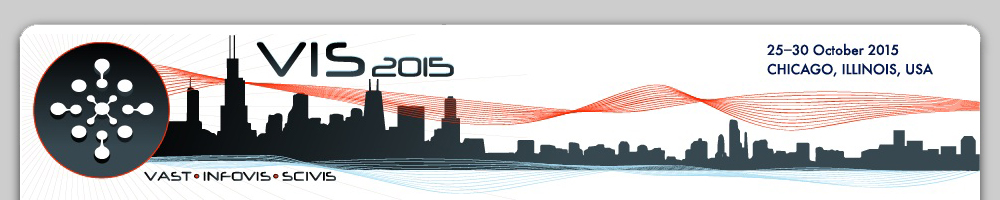
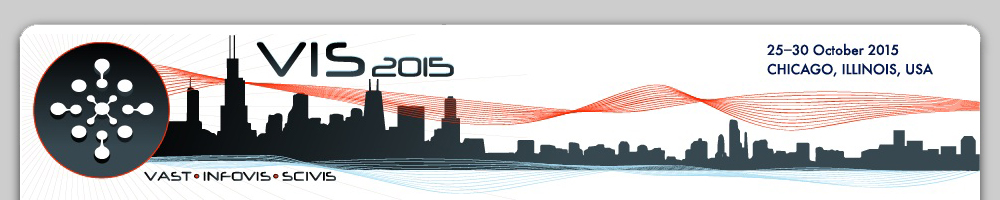
Please read the following instructions carefully and submit your 25-second Fast Forward video by Tuesday September 22, 2015.
IEEE VIS 2015 will have multiple concurrent sessions and attendees will have to decide which presentations to attend. To help attendees decide, at least one presenter for each accepted submission is required (not optional) to preview their work live in 25 seconds at the conference during a Fast Forward session before their actual presentation. A 25-second Fast Forward video (without pre-recorded voice-over) should be submitted to support this live preview presentation.
What you do during your 25-second preview presentation is completely up to you. We encourage everyone to be creative as possible! You can for instance perform a short sketch and get any props you require. Anything that will motivate the audience to attend your presentation is highly recommended!
For inspiration, you can watch recordings of the Fast Forward presentations performed live at EuroVis 2014, which adopted a similar format. The details displayed at the beginning of these videos (e.g., title, authors, session details) are added by the chairs and should not be included in the submitted Fast Forward video.
Authors who submitted a Video Preview can reuse the Video Preview for the Fast Forward video, as long as all the required adaptations are carried out for the Fast Forward video to fully conform to the instructions on this webpage (e.g., the introductory part of the Video Preview showing the title and authors should be trimmed off; this will also shorten the video as required for the Fast Forward; pre-recorded voice-over should also be removed).
Please make sure your Fast Forward video complies with the provided checklist before submitting it. You will not be able to edit or change your Fast Forward video any time after the submission deadline.
IEEE VIS TRACKS WITH A FAST FORWARD
Authors participating in the following tracks are required (not optional) to submit a Fast Forward video and present it at the conference:
IMPORTANT DATES
| Submission deadline | Tuesday, September 22, 2015 (5:00pm PDT) |
| Fast Forward sessions* | from Tuesday, October 27, 2015 |
| until Thursday, October 29, 2015 |
*Please make sure that at least one author is at the conference in time to present the Fast Forward in the corresponding Fast Forward session (see below).
REQUIREMENTS AND CHECKLIST BEFORE SUBMISSION
Your Fast Forward video must comply with all the points in this checklist. If not, do the necessary changes, re-consult the checklist and then submit your video.
You can generate your Fast Forward video using typical video editing software (e.g., Windows Movie Maker or iMovie) or presentation software (e.g., Microsoft PowerPoint 2013 as in this guide or Apple Keynote as shown here). Free software is also available to export to the requested format (e.g., Freemake Video Encoder, Miro Video Converter, FFmpeg).
Title, authors and session details will be added at the beginning of each submitted Fast Forward video. All the videos presented at a Fast Forward session will then be assembled into one single video, which will be played while the speakers get on stage and give their presentation one after the other. This single video for the session cannot be stopped or paused at any point. So all the Fast Forward presentations have to be strictly 25 seconds. At the conference, the session video will be played in VLC media player version 2.2.1 and so, all submitted Fast Forward videos must play in this media player.
SUBMISSION
Identify the VIS track you are participating in and follow the corresponding submission instructions.
VAST, InfoVis and SciVis Papers and Best and Honorable Mention Posters
Authors of VAST, InfoVis and SciVis papers (both journal and conference papers) and best and honorable mention posters should:
TVCG and CG&A Selected Papers, Panels, Others Contacted By Email
Authors of TVCG and CG&A selected papers, moderators of panels, and others contacted by email to submit a Fast Forward video should:
PRACTICE YOUR FAST FORWARD
Practice your Fast Forward at least 5 times in advance! Make sure it lasts not more than 25 seconds.
The Fast Forwards of all the speakers will be assembled into one video. So once your 25 second slot is over, the Fast Forward of the next presenter is automatically loaded and you are expected to move away, get down from the stage and go back to your seat.
THE FAST FORWARD SESSION IN WHICH YOU WILL BE PRESENTING
There will be a Fast Forward session on:
ON THE DAY OF THE FAST FORWARD SESSION
Those presenting their Fast Forward in
Please be in the room on time, as instructions will be given on how to get on stage to present your Fast Forward. You also have to find the seat reserved for you.
Seating
Fast Forward presenters must check the number of the seat (or seats, in case of multiple presenters) reserved for them, before the Fast Forward session, here:
Slips of paper with the seat numbers and the titles of the work to be previewed at that Fast Forward session will be placed on chairs close to the stage. Please be seated on the chair with the title of your work and the seat number assigned to you. The seating order will be the same as the order the speakers will present their Fast Forward. This will also be the same as the order in which the work appears in the program (order with respect to the time of the session and from left to right for concurrent sessions). Student volunteers and the Fast Forward chairs will be there to assist you in case of difficulties.
Presenting
As the Fast Forward session starts, a student volunteer will ask you to line up and proceed to the stage. As soon as the 25 seconds of the previous presenter are over, you should move forward to the microphone and start your presentation. The title of your work will automatically appear before the video you submitted starts. A confidence monitor should be available to view your Fast Forward video during your presentation. After 25 seconds, you should leave the stage as instructed on the day and get back to your seat.
FAST FORWARD & VIDEO PREVIEWS CHAIRS
Luana Micallef, Helsinki Institute for Information Technology HIIT, Aalto University
Christoph Garth, University of Kaiserslautern
Tom Peterka, Argonne National Laboratory
For more information, please email ff(at)ieeevis.org